|
||
|
|

The following options are available for each workgroup in the Workgroup Database Operations section. Each of these options may result in permanent data loss and should only be used under the guidance of NetResults Technical Support or Professional Services:
To access the Workgroup Database Operations for a particular workgroup:
Optionally, you can get to the Workgroup Database Operations page by clicking on the Admin icon, selecting the option Manage Workgroup Database Operations, then clicking on the Continue button.
Initialize Tables
This operation
creates the necessary database tables and populates
the database with the initial data.
This operation is typically run after using the Add Workgroup
operation to add a SQL Server database rather than from this page.
Create Tables
This operation creates the necessary database tables without
initializing them (empty tables). This function is typically
used after performing a Migrate operation rather than from this page.
Delete Tables
This operation completely deletes all data (records, configuration settings,
etc.) and tables from the
database. This operation should not be used without the
supervision of NetResults Technical Support.
Create Indexes
This operation creates the necessary indexes on the tables to improve
the performance of queries and metrics in the workgroup.
Upgrade Data Only
This operation upgrades the database from a previous version of Tracker
to the current version. This operation will only upgrade the database.
To upgrade the workgroup files, choose the relevant upgrade option in the
WMS Admin section (by clicking on the Admin icon in the button bar of WMS).
Upgrade Users Only
This operation upgrades the user accounts in the workgroup to the latest version
of Tracker and adds them to the WMS User database. This operation will
only upgrade the user accounts. If you need to upgrade the entire workgroup (the web pages, database, etc.),
please go to the WMS Admin section and choose the relevant upgrade option
(by clicking on the Admin icon in the button bar of WMS).
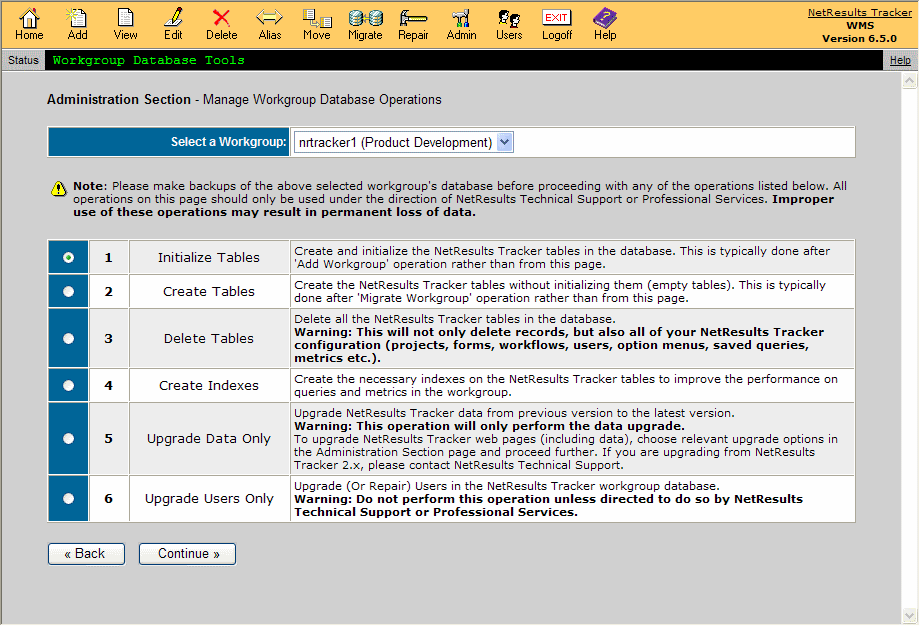
NetResults Tracker © 1997-2009 NetResults Corporation. All rights reserved.