|
||
|
|
If you have been granted access to edit your own user account information, a link labeled Account Info will be present in the upper right corner of the Home Page. Click on this link to edit your user account information.
The Edit User Account page allows you to update the contact information stored in Tracker including your email address, phone number, address, etc.
To update your account information, enter information in the fields displayed, then click OK to save your changes.
The contact information that you can update in the Edit User Account page includes:
New Password
To change your password, enter the password you wish to use
in this field. This field may not be present depending on
the authentication set up by your Tracker Administrator.
Confirm New Password
Re-enter the password you typed into the New Password
field above. You
must enter the same password into both of these fields in order to
successfully change your password. This field may not be present depending on
the authentication set up by your Tracker Administrator.
Company
The name of the company or organization you represent
Email
Your email address. This address will be used to send you
email notification,
alerts,
or discussion messages about records
in Tracker.
Phone
Your phone number
Fax
Your fax number
Address 1
The first line of your address
Address 2
The second line of your address
City
Your city
State / Province
Your state
Zip / Pincode
Your zip code or pincode
Country
Your country
Comment
Any comment you wish to include in your user account information
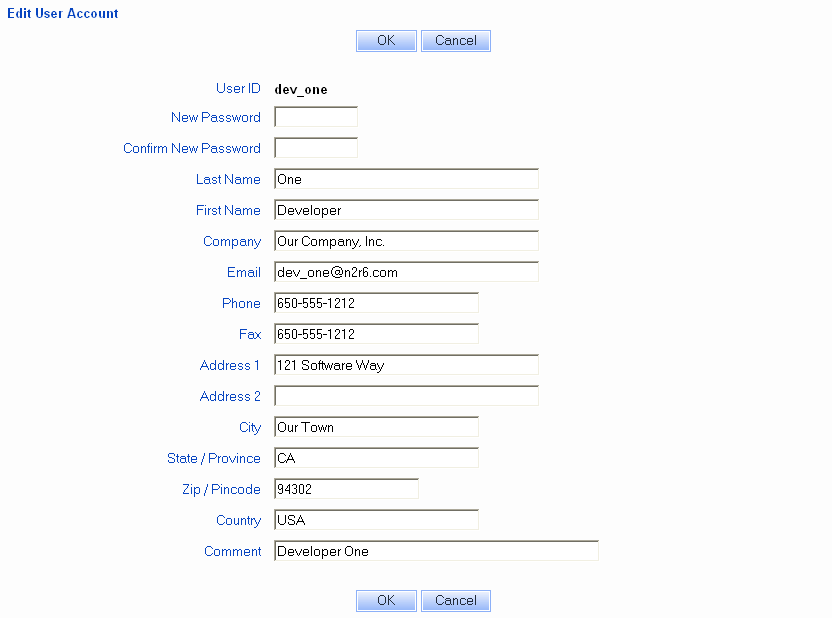
NetResults Tracker © 1997-2010 NetResults Corporation. All rights reserved.