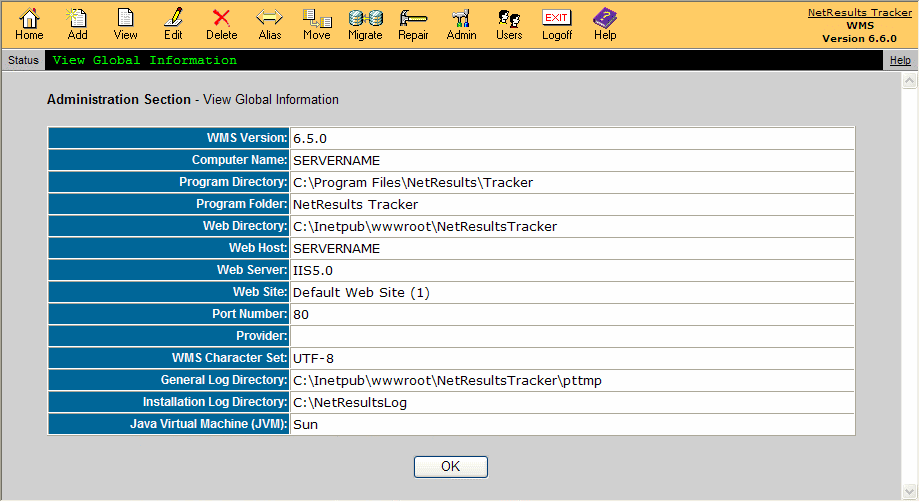NetResults Tracker Help NetResults Tracker Help |
 |
|
|
Viewing Global Workgroup Information | 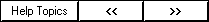 | | |
To view common parameters used by the Workgroup Management System:
- Login to the
Workgroup Management System
- Click on the Admin icon in the Button Bar
- Select the option called View Common Parameters
used by Workgroup Management System
- Click on the Continue button
The following information will be displayed:
- WMS Version
- Computer Name
- Program Directory Path
- Program Folder Path
- Web Directory Path
- Web Host Name or IP Address
- Web Server Name and Version
- Web Site where WMS is installed
- Port Number for WMS
- Provider for WMS (default is OLE-DB)
- Character Set for WMS
- General Log Directory Path
- Installation Log Directory Path
- Java Virtual Machine (JVM) used
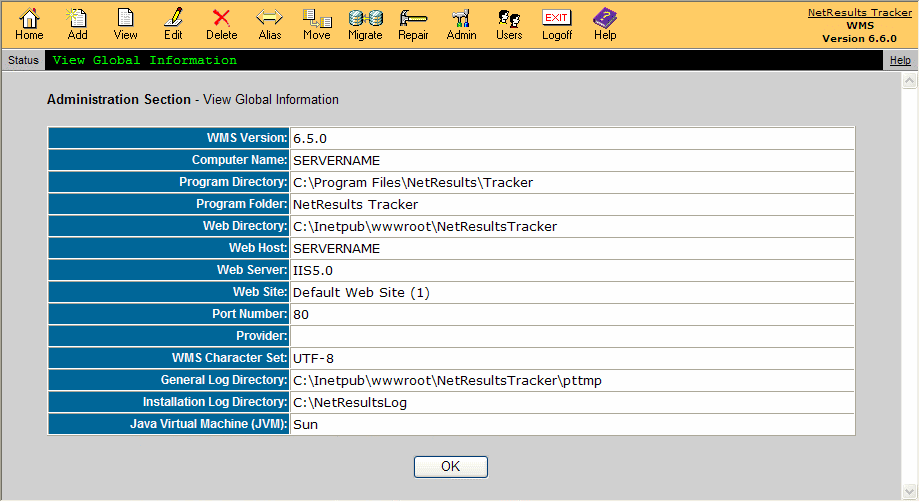
NetResults Tracker © 1997-2014 NetResults Corporation. All rights reserved.