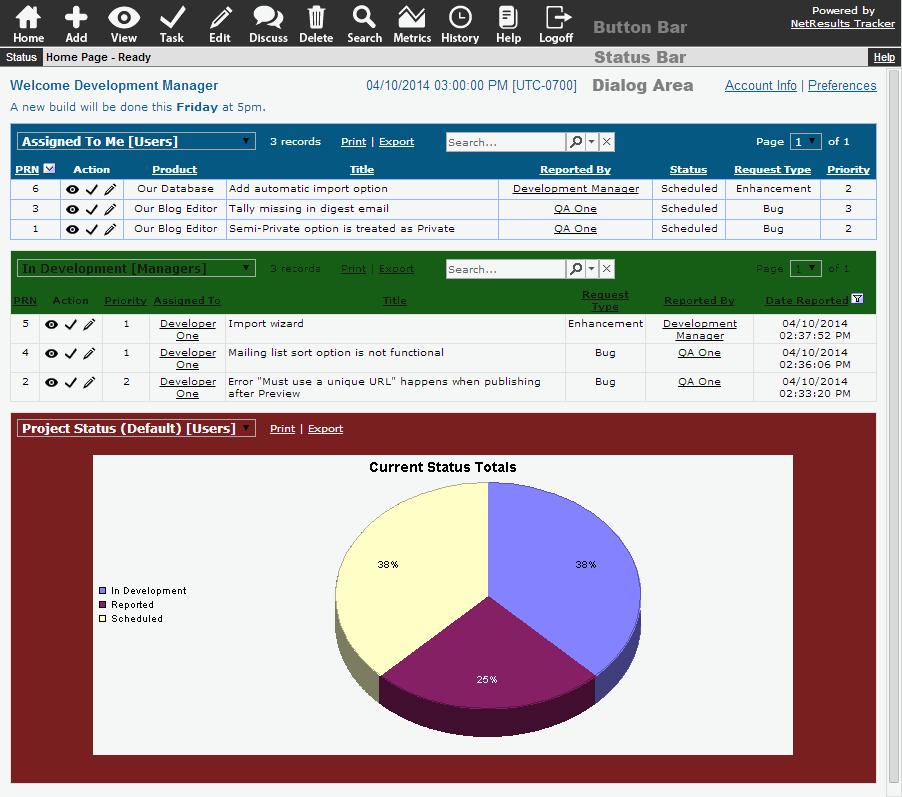NetResults Tracker Help NetResults Tracker Help |
 |
|
|
The Tracker User Interface | 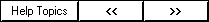 | | |
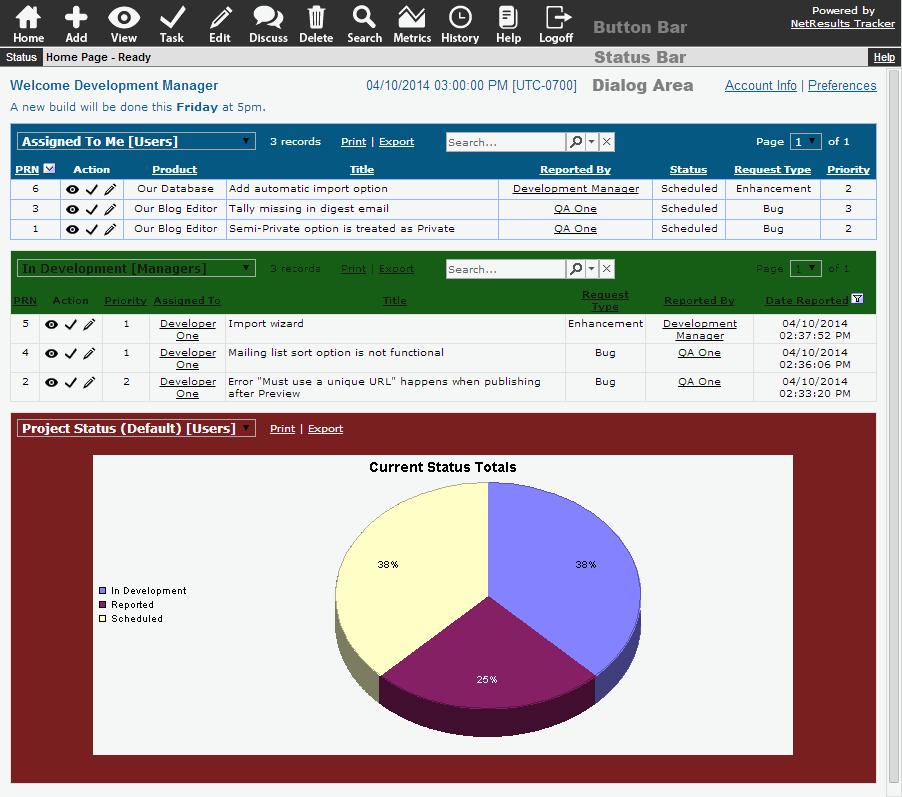
The Tracker user interface has the following main components as shown
in the illustration above:
- Button Bar
This bar contains buttons that allow direct access to Tracker's primary
functions. For those operations that require a record, a Search
Window appears prompting you to enter a record number. By default
this dialog will contain the record number of the last record
on which an operation was performed. You can also enter
keywords to search for records. This bar also contains the
Version of Tracker being used.
- Status Bar
This area reports the status of the last operation. The Status Bar
will remain at the top of the page as you scroll to view the contents of the
Dialog Area. If a long message is contained in the Status Bar, click on Status Bar and
move the cursor to the right to see the full content of the message. Clicking on the
Help link on the right end of the Status Bar provides the help contents for the
current page. Depending on the permission given to the login user, the Help link
may or may not be available.
- Dialog Area
This is the primary data entry and reporting area of Tracker. In most
cases action buttons that appear in this area are placed at both
the top and the bottom of the form to allow easier access.
NetResults Tracker © 1997-2016 NetResults Corporation. All rights reserved.