|
||
|
|
To delete a workgroup, click on the Delete button on the Button Bar, select a workgroup name from the pulldown menu, then click on the Delete button below the pulldown menu. You can also click on the Delete icon to the left of the workgroup name from the Home Page.
Details of the workgroup to be deleted will be displayed. If you wish to also delete the database as well as the workgroup, check the box at the bottom labeled Also delete the workgroup database. If you wish to also delete the database and the database is a:
If there are any active users using this Tracker workgroup, WMS will not allow the workgroup to be deleted and will display a warning message. To successfully delete a workgroup, all active users should be logged off from the workgroup. You can logoff users with the Logoff User Sessions operation available in the Block and Unblock Workgroups section.
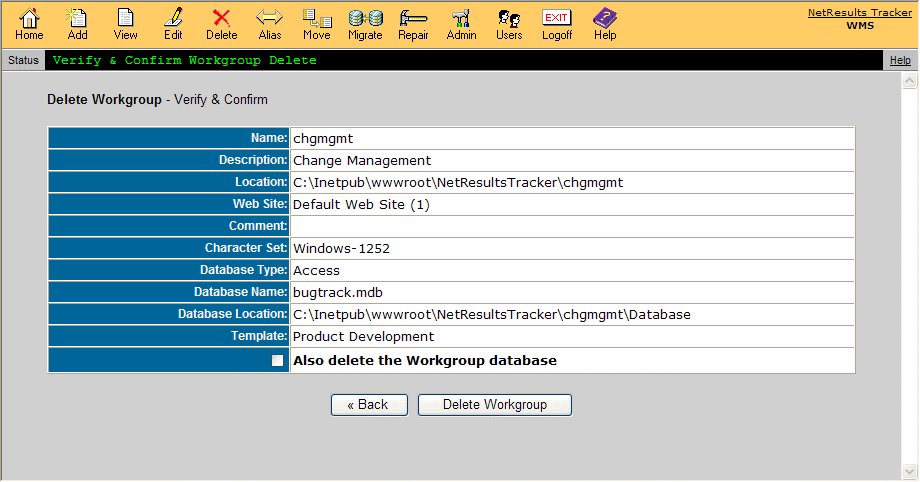
NetResults Tracker © 1997-2018 NetResults Corporation. All rights reserved.
Need Support? Chat now...