|
||
|
|
The Tracker Administration section is the interface for performing customization and maintenance. In order to access the Administration section for a workgroup, you must be logged in as a user with the Admin privilege. The Admin group always has this privilege and the Admin user is always a member of this group.
The initial Admin user password is "Admin". When you first log in to the system after installation, you can do so using this User ID and password. It is recommended that you change this password before adding other users to the system.
The Admin icon linked directly to the Tracker Administration section is included in the Tracker Button Bar for all members of user groups that have the Admin privilege enabled.
When clicking on the Admin icon for the first time, Tracker will check to see if there is a newer version available. If a newer version is available, you will see a note at the top of the Administration section.
Note: Many administrative functions can make large changes to the Tracker database. To prevent confusion to users (things may change suddenly as a result of an administrative task), it is recommended that you make administrative changes when no one is using the system. In addition, it is important to make regular backups of your workgroup database and attachments. If you are using MySQL, SQL Server or Oracle as the database type for your workgroup, a simple file copy or a simple file backup to tape is not sufficient for backing up MySQL, SQL Server or Oracle database files because they are not standard files. More information on backing up Tracker workgroups can be found in the Database Administration section of the Workgroup Management System Help Guide
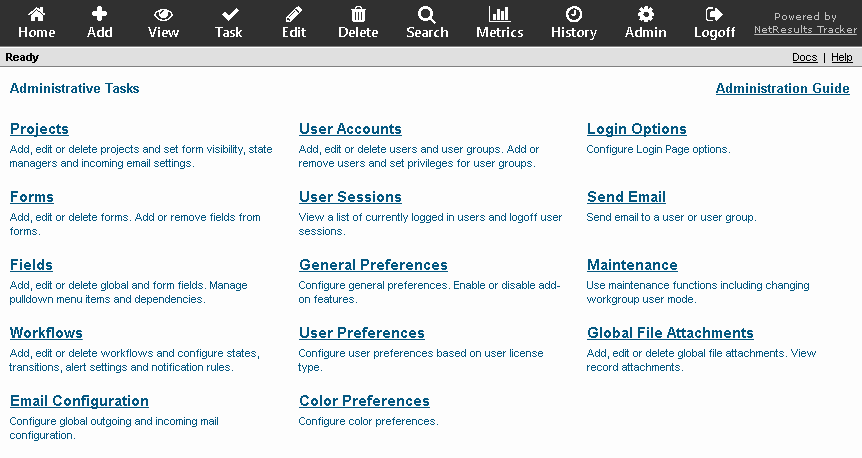
NetResults Tracker © 1997-2021 NetResults Corporation. All rights reserved.