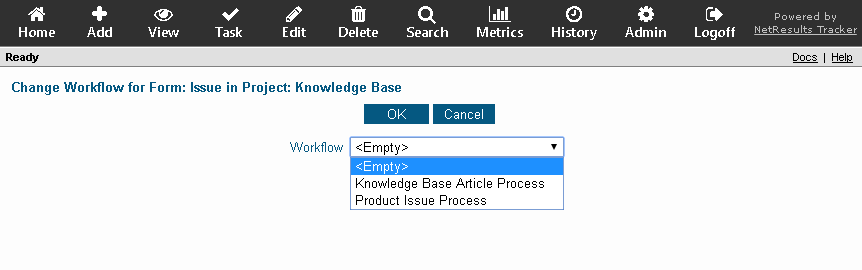NetResults Tracker Help NetResults Tracker Help |
 |
|
|
Form Workflow | 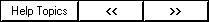 | | |
A form in use by a project can have a workflow associated with it if needed
or can have no workflow.
To set the workflow property for a form:
- Login to the
workgroup
as Admin
- Click on the Admin icon
- Click on the Projects link
- Select a project in the Projects pulldown at the top.
The page will be refreshed with the properties of the selected project
- Click on the Change link to the right of Workflow
- Select a workflow for the form. The workflows available for selection are managed in
the Forms
section of the Workflows page.
- Click OK to save the selection and click OK again to confirm
the operation
If the new workflow does not contain states that are were present in the old
workflow, you will be prompted to select replacements for the states that are not
in the new workflow to be used in records (where the Status field is set to one of the old
states), State Manager settings,
Incoming Email
settings, Saved Queries and
Saved Charts. Click OK to save the selections.
- Click OK to return to the Projects section
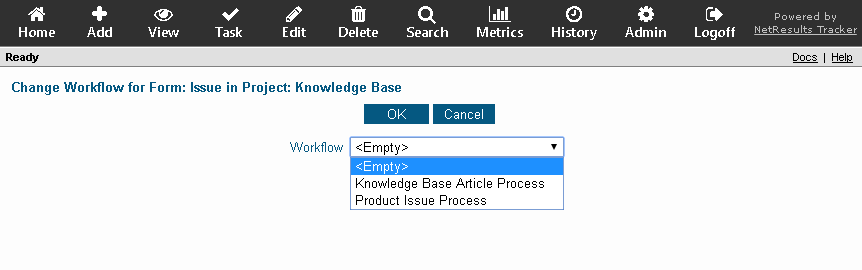
NetResults Tracker © 1997-2020 NetResults Corporation. All rights reserved.