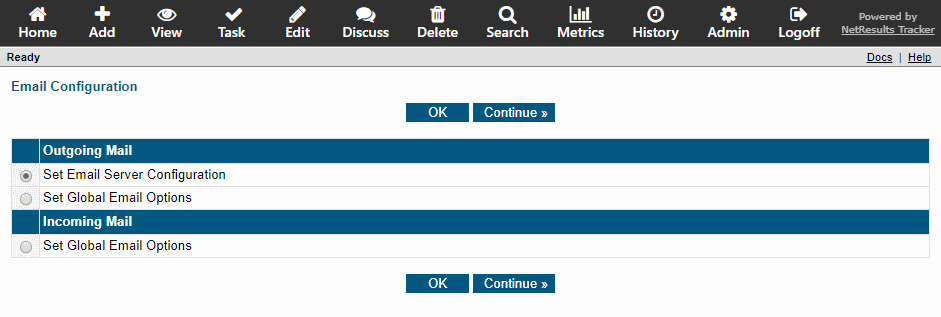NetResults Tracker Help NetResults Tracker Help |
 |
|
|
Email Configuration | 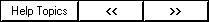 | | |
Overview
Tracker is fully integrated with Internet standard
SMTP email, supporting the following features:
Outgoing Mail Features
- Email Notification messages can be sent to users and groups
triggered by an action performed on a record (adding, editing,
tasking, deleting) or a change in status or assignment.
Notification Rules
can be configured to trigger email notifications.
- Alerts messages can be sent to users and
groups at a designated date and time as a reminder about a record
or a means of escalating a record. Review the
Alerts Help section for information about enabling and
configuring the Alerts feature.
- Discussion messages can be sent to users
and groups to invite them to participate in a discussion or to notify
them about a new post to a discussion. Review the
Discussion Help section for information about enabling and
configuring the Alerts feature.
Incoming Mail Feature
- The Submit via Email feature allows issues to be created in
Tracker from incoming email messages
To configure settings related to email features:
- Login to the
workgroup as Admin
- Click on the Admin icon
- Click on the Email Configuration link
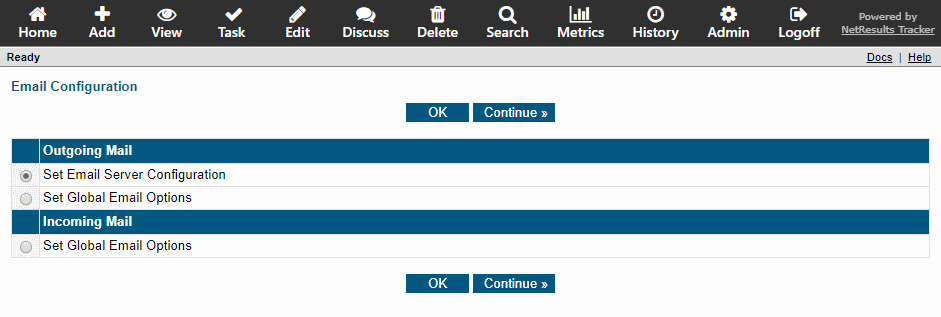
The following sections provide details of setting the Outgoing and
Incoming Mail configuration:
NetResults Tracker © 1997-2020 NetResults Corporation. All rights reserved.