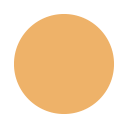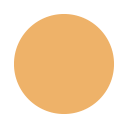Tracker Features
Version 3.6.1
Enhancements
Fixes
- In the Edit page, the options for the Status pulldown were not sorted in alphabetical order as they are in the Add, Task, and other pages. This has been fixed so that the options in the Status pulldown are sorted alphabetically on all pages.
- Customers who have added their own custom HTML to the Customer Bug Page (through the Inet Page Options section of Admin) and use the variable "i" or "j" in their HTML, may have encountered a JavaScript error while using Internet Explorer as their browser when trying to submit a problem report through this page. This has been fixed to allow the variables "i" or "j" to be used in the custom HTML without generating a JavaScript error.
- While using ProblemTracker 3.5 or later with some SQL Server 7.0 systems, users running a query that sorted by PRN in descending order as the primary (left-most) sort order field would receive query results displaying one record per page rather than up to 20 per page. This appears to be a defect in certain SQL Server 7.0 systems (though not all). A code workaround has been added so that this function works correctly (displaying up to 20 records per system) on all SQL Server 7.0 systems.
- While using ProblemTracker 3.6 (only), when tasking a record which has "Product" (field type = Product) and "Assigned To" (field type = Assignee) as Task Fields, ProblemTracker would incorrectly assign the record to the State Manager for the next state instead of the user selected in the "Assigned To" field. This has been fixed so that the record will be assigned to the user selected in the "Assigned To" field during the Task operation.
- In versions 3.1.4 or later, the ProblemTracker installation utility would automatically configure the web server anonymous user for ProblemTracker directories to IUSR_HostName on the local machine (machine on which IIS 4.0 or IIS 5.0 is installed) as that is the anonymous user which is configured for use by IIS when it is first installed on most systems. However, in some environments, the anonymous user being used is a domain level user (Domain\IUSR_HostName) rather than a local user (IUSR_HostName). The installation utility now configures new workgroup installations to inherit the anonymous user from the parent directory configuration to automatically preserve any configuration created by your web site administrator after the IIS installation. This change will not affect existing workgroups (those you are just upgrading).
Version 3.6.0
Enhancements
Fixes
- An option (pulldown) menu value with the name "None" can now be deleted as long as it is not the default value for the option menu (as there must always be a default). This also applies to option menu values that were originally named None when the system was first installed, but were subsequently renamed. To delete any of these values, login as Admin, click on the Admin icon, click on Option Menus, click Edit Items, then click the (now visible) Delete button next to the option menu value.
- After migration from Access to SQL Server, some Internet Explorer users who had disabled persistent cookies at some point after using ProblemTracker, but before the migration to SQL Server, got error messages when attempting to use the View function (or some Query functions) until they enabled persistent cookies. This has been fixed.
- If a user has no first name, then the display for Assigned To under "Records matching..." section of the Summary page will not default to "", instead it defaults to the user with no first name. This has been fixed such that "" is always at the top of the list when you first click the Summary icon.
- When Product is a Task Field, ProblemTracker did not recognize the change in Product when it assigned the record to the State Manager during the Task operation (if State Manager was indicated in the "Assign to on Next" property of the state in Define Workflow). This has been fixed.
To read about the features in Version 3.5.1 and 3.5, click here.