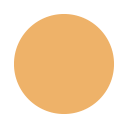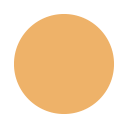NetResults Tracker Features
Version 6.7.4
Enhancements for this version can be found below.
For a list of fixes in this version, please browse to the Version 6.7.4 Fixes list.
-
Tracker has been updated to support Firefox version 53+. Tracker 6.7.4 is required for use of Firefox 54+.
Upgrade is not required until 2018 if you are using Firefox ESR
as ESR stays on release 52 until Q1 2018. If you are using Firefox,
we strongly recommend use of the ESR version as it combines frequent security updates with greater product stability.
-
Tracker has been updated to support Chrome version 59+. Tracker 6.7.4 is required for use of Chrome 60+.
-
Tracker has been updated to support Safari 10.1.
- Tracker has been updated to support Microsoft Edge 15.
Version 6.7.3
Enhancements for this version can be found below.
For a list of fixes in this version, please browse to the Version 6.7.3 Fixes list.
- Tracker has been updated to support the Microsoft Edge web browser 13+.
Microsoft made some changes to Edge 13 that were not backward compatible with Edge 12.
The Tracker features that were affected by the breaking changes in Microsoft Edge version 13 are:
link fields,
search-style pulldowns,
and dependent pulldowns.
Please upgrade if you use any of those features.
For customers who prefer to use a Microsoft web browser, we continue to recommend Internet Explorer 11
over Edge due to greater stability (both are available in Windows 10).
- Tracker has been updated to support Firefox version 50+ and Chrome version 55+.
Tracker 6.7.2 installations need to be upgraded to 6.7.3 to support the use of Firefox 50+ and Chrome 55+.
- Support for the Safari 10.0 web browser has been added.
- Support for SQL Server 2016 has been added.
Please note that only the RTM version of SQL Server 2016 is supported for production use with Tracker.
If you are still using a pre-release version of SQL Server 2016, please upgrade your SQL Server installation prior to using
it with NetResults Tracker.
- The technical preview of MySQL support has been updated to include MySQL 5.7 in addition to MySQL 5.6.
If you are interested in being a part of the preview program, please contact Technical Support.
Version 6.7.2
Enhancements for this version can be found below. For a list of fixes in this version, please browse to the Version 6.7.2 Fixes list.
- When a chart is run on the Home or Metrics pages in a web browser with Java disabled (or not installed), the chart will be displayed using the Table layout (which does not make use of Java).
- Tracker has been updated to support the Microsoft Edge 12 web browser on Windows 10. Internet Explorer 11 continues to be supported on Windows 10 and is still preferred over Microsoft Edge for use with Tracker due to the greater stability of IE 11.
- The Web Browser AutoFill Item for Text Fields has been updated to detect Microsoft Edge.
- The Operating System AutoFill Item for Text Fields has been updated to detect Windows 10.
- A record's history (audit trail) can be displayed during the Edit and Task operations. Instructions are available in this Knowledge Base article.
- Pulldown fields configured with the "Search" style will now be displayed with a wider window to better accommodate longer labels on the option menu items.
- Tracker has been updated to support Firefox version 45 - 49 and Chrome version 50 - 54.
- This version includes a technical preview of MySQL 5.6 support. If you are interested in being a part of the preview program, please contact Technical Support.
Version 6.7.1
Enhancements for this version can be found below. For a list of fixes in this version, please browse to the Version 6.7.1 Fixes list.
- The software (Java applet) used to display charts in Tracker has been digitally signed to comply with requirements of Java 8 (and more recent versions of Java 7). With this change, end users running newer versions of Java in their web browsers will no longer need to add the NetResults Tracker web site (the web server on which you've installed Tracker) to the Exception Site List in the Java Control Panel application. However, upon first use of NetResults Tracker Charts after upgrade users will have to check a "do not show this again for this app" box in a popup that Java displays. For more information about how to set up Java and your browser to run NetResults Tracker Charts, please review this Knowledge Base article.
- Tracker has been updated to support Firefox version 37 - 44 and Chrome version 43 - 49.
- Support for Safari 9.0 has been added.
Version 6.7.0
Enhancements for this version can be found below. For a list of fixes in this version, please browse to the Version 6.7.0 Fixes list.
General
- The color scheme and icons used in NetResults Tracker have been updated to a modern "flat" user interface consistent with the latest versions of Microsoft Windows, Apple Mac OS & iOS, and Google Android. This is done by installing a new set of icons and adding a new Version 6 Flat Theme to Color Preferences. Customers who upgrade to 6.7.0 and still prefer their prior color settings can easily switch back by setting the Color Preferences Theme to Before Upgrade.
- Additional custom color themes can be saved in Color Preferences. One variation for each built-in theme (including Before Upgrade in upgraded workgroups) can be saved so that you can easily try out your own custom variations on the themes provided with Tracker.
- The order of the icons in the Button Bar has been changed to better group similar operations together. All of the record level operations (Add, View, Task, Edit, Discuss, Delete) are now grouped together and all of the reporting operations (Search/Query, Metrics, History) are grouped together. We've found this accelerates the learning curve for new users. Customers who prefer the old order can easily switch back by changing the Button Bar Ordering setting in General Preferences to Legacy.
- The Web Browser AutoFill Item for Text Fields has been updated to properly handle Internet Explorer 11.0+ and Opera 15.0+ (both made significant user agent string changes).
- The Operating System AutoFill Item for Text Fields has been updated for Windows 8.1 and Mac OS X Yosemite.
- SSL connections can be used with the Submit via Email feature.
Web Browsers
- Full support for the Internet Explorer 11.0 browser has been added (6.6.1 FP1 with a patch allowed access with a warning, but left some operations disabled and had a number of cosmetic display issues).
- Support for the Safari 8.0 browser has been included.
Web Servers
- Windows Server 2012 R2 (IIS 8.5) support has been added.
Databases
- SQL Server 2014 support has been added.
To read about the features (enhancements and fixes) in Versions 6.6.0 - 6.6.1, click here.