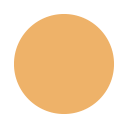
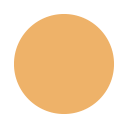
There are no enhancements in this version. For a list of Fixes in this version, please browse to the Version 6.0.1 Fixes list.
Enhancements for this version can be found below. For a list of Fixes in this version, please browse to the Version 6.0.0 Fixes list.
The following enhancements have been added to allow you to better integrate Tracker with your own web site and its branding.
Interfaces for adding and maintaining multiple Projects, Forms and Workflows within a single workgroup have been added. While you can still use the Workgroup Management System (WMS) to create separate workgroups for projects that are unrelated (or must remain physically independent), you now have the option to also create multiple projects within a single workgroup. Projects that are in the same workgroup can (optionally) share Forms and/or Workflows. And, reports can be created that span multiple Projects and/or multiple Forms with a workgroup.
Each Project makes use of one or more Forms (record types). For each Form within a Project, you can specify which Workflow (states, transitions, etc.) is used as well as which User Groups can access that Form in the Project. You can also specify the set of State Managers for each Form in the Project and (if you have the Submit via Email Add-On) rules for processing Incoming Emails for each Form in the Project.
Each Form is composed of one or more Fields. A Form (record type) can be used in a single Project or shared across multiple Projects. Fields can be used in a single Form or can be shared across multiple Forms.
Each Workflow is composed of States, Transitions between those States, Outgoing Email Rules (email notifications for when records change) and (if using Enterprise Edition) Alert Settings (email notifications for when records don't change by a particulare date/time). A Workflow can be used for a single Form or shared across multiple Forms. Also, the same Form (for example Trouble Ticket) can be used in more than one Project with a different Workflow in each Project (Workflow is specified for each Form in each Project). States can be used in a single Workflow or shared across multiple Workflows.
How much sharing is done among Projects, Forms, Workflows, Fields, and States is configurable by you.
Please review the Getting Started with Tracker section of the Administrative Help Guide for more information about making use of these powerful new features.
To read about the features (enhancements and fixes) in Versions 5.5 - 5.5.4, click here.