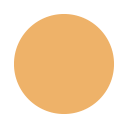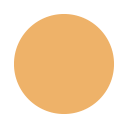Tracker Features
Version 5.5.4
Enhancements
- A change was made to improve the performance of the Workflow Properties page when a large number of users and states are present in a workgroup.
Fixes
- In Version 5.5.3, a system error would occur when trying to add a record when the Product, State, or Assigned To value selected had a name that was 1 or 2 characters long. This has been corrected such that a record can be added without an error when the name of a Product, State, or User ID in the Assigned To list is 1 or 2 characters long.
- In Version 5.5.3, a system error would occur when attempting to add a record where the Product had a name that included "^" or "\". This has been corrected such that a record can be added without an error when "^" or "\" are present in the name of a value in the Product field.
- In Version 5.5.3, duplicate date fields were displayed in the Send Alerts settings when a date field was configured to be visible to more than one group on the View page. This has been corrected to eliminate the duplicate date fields.
- In previous versions, the Daylight Savings Time (DST) calculation assumed the date for DST to change was 10/24/2004 instead of 10/31/2004, resulting in all date/time fields in the date range 10/24/2004 - 10/30/2004 to be displayed incorrectly (off by one hour). This has been corrected so that all date/time fields in this range are displayed correctly.
- In previous versions, Afghanistan Standard Time was listed with the offset UTC+0400. This has been corrected such that Afghanistan Standard Time is now listed with the correct offset, UTC+0430.
-
Daylight Savings Time has been added as an option for the following time zones: UTC-0600 Mexico Standard Time (Mexico City), UTC-0400 Atlantic Standard Time (Atlantic Time (Canada)) and UTC+0400 Caucasus Standard Time (Baku, Tbilisi).
- In previous versions, the Workgroup Management System (WMS) Repair Workgroup function would terminate the Copy Web Files operation if it encountered a read only file (tried to overwrite a read only file). It has been updated to repair (overwrite) read only files so that it repairs all files (whether or not they have the read only attribute set).
Version 5.5.3
Enhancements
- The History function has been enhanced to include: paged query results display with an option to set the number of history entries displayed per page, a sort order option, various report layout options, and the option to include record information (fields of the referenced record) in the query results display.
- A print operation has been added to the History query results page.
- Changes have been made to the Add and Edit pages to improve the performance of these pages when using a large number of Fields and User Groups. Installations of ProblemTracker with more than 50 fields visible on the Add or Edit page and where the database server is on a different machine than ProblemTracker (database server is not on the web server machine) are likely to get the biggest performance improvement from this change.
- Changes have been made to the Add page to improve performance of this page with a large number of option menu items in the Product, Status, and/or Assignee fields. Installations with more than 100 values for Product, Status, and/or Assignee are likely to get the biggest performance improvement from this change.
- The History Comment is now displayed in the View and History query results pages with line breaks as they were originally entered (previously, line breaks were ignored for display purposes).
- The Attachment Type (File or URL) is now displayed in the Attachments section of the View page.
- The use of the Input Records filter in Saved Charts (Metrics) has been enhanced to better support trend analysis. Several options now apply the Input Records filter using data from Record History to filter the data based on the values of fields in the records as they were in the past (on the dates used in the trend analysis) rather than using the current values of the fields. Prior releases always applied the Input Records filter using the current values of fields in the records.
- The year is now always included in exported Metrics data. Previously, the exported data matched the displayed data (some dates were abbreviated by excluding the year).
- Additional information is now displayed in the status bar on many pages. For example, the message "Loading... Please wait." is now displayed on the Home page while the browser is loading and rendering (converting the data for display) the home page reports. On the Add, Edit, and Task pages the status bar displays a message while email notifications are being sent.
- A PDF version of each Help manual is now included (installed) with the product to simplify the process of printing the Help manuals.
- The ability to initialize task fields that are Pulldown, Release Number, and YesNo type fields has been added.
- Members of the Admins user group or members of a user group with the Admin privilege enabled can now modify group Saved Charts and group Chart Layouts for any user group without having to be a member of every user group.
- A new option called "Make Visible to These User Groups" has been added to the Inet Page Options. If you have enabled Record Visibility, this option allows you to specify the User Groups that should be allowed to access records which are created via the Inet Page (Submit via Web for unlicensed users). Prior to this, the record created from the Inet Page (those with "Internet User" as the Reporter) were visible to all users (other than Restricted users who can only view issues which they have reported) because the system always made such records visible to the Admins and Users groups.
- A new option called "Record Visibility for Unmapped Emails" has been added to the Incoming Mail Configuration. If you have enabled Record Visibility, this option allows you to specify the User Groups that should be allowed to access records which are created from emails that are unmapped (do not have a user account associated with them). Prior to this the records created from unmapped emails (those with "Internet User" as the Reporter) were visible to all users (other than Restricted users who can only view issues which they reported) because the system always made such records visible to the Admins and Users groups.
- The Required for Add attribute is not enforced for records added via email. This is useful with respect to the Product field because it allows you to add records via email for the default option menu item (e.g. "Unknown") while still requiring that a non-default item (e.g. "Product One", "Product Two", etc.) be selected on the Add page within ProblemTracker.
- The text "Failure" or "Success" is now included in the Subject line for incoming email processing status messages to make it easier to create your email filters based on the Subject line. Previously this information was only included in the body of the status email.
- IIS 6.0 (Windows Server 2003) has a default file upload size limit of 200 KB. ProblemTracker can accept file attachments up to 20 MB in size. ProblemTracker 5.5.3 now automatically sets the IIS 6.0 file upload size limit to 20 MB for ProblemTracker workgroup "applications" when upgrading (or repairing) existing workgroups or creating new workgroups.
- The List Users page in the Workgroup Management System (WMS) now has buttons (icons) to view, edit, delete, or set workgroup access privileges for a user. It also includes a table with a summary of user account license information. And, a column has been added to display the Company of each user.
- The ability to select all workgroups in a single operation when blocking or unblocking workgroups in the Workgroup Management System (WMS) has been added.
- A State column has been added to the Home page of the Workgroup Management System (WMS). This displays whether a workgroup is active or blocked.
Fixes
- In version 5.5.2, a system error would occur when running an advanced saved query with the clause "is empty" for a BigText field. This has been corrected such that the "is empty" clause can be applied to a BigText field without generating an error.
- In version 5.5.2, when pushing default workflow properties to more than one product, only the properties for the first (top-most) selected product were actually updated. This has been corrected such that the properties for all selected products are updated.
- In versions 5.5 - 5.5.2, browsing to URL attachments that started with file://, news:, and mailto: would fail because "http://" was automatically inserted at the beginning of a URL that did not start with http, https, or ftp. This has been changed so that "http://" is not inserted into any URL attachments.
- In versions 5.5 - 5.5.2, a JavaScript error would occur when attempting to remove fields from being displayed in the Summary and Body sections of the Knowledge Base Item Page.This has been corrected such that the fields can be removed without the JavaScript error being displayed.
- In versions 5.5 - 5.5.2, the label of a pulldown field was truncated at 22 characters when it was displayed as a read-only task field This has been corrected such that the label of the pulldown field is not truncated.
- In versions 5.5 - 5.5.2 when using Oracle as the database, submitting a record via an email which had an email body containing more characters than can fit in a ProblemTracker BigText field would fail. This has been corrected such that the body of the email will be truncated and the record will be successfully added to the Oracle workgroup. To get the full email contents, you can use the Save Raw Email as an Attachment option in the Incoming Mail configuration.
- In previous versions, when exporting data from the Query or Metrics pages, if the name of the Saved Query or Saved Chart used a character that was not allowed in a Windows file name, Internet Explorer replaced the file name generated by ProblemTracker with one that was randomly generated and did not include the original file extension (file type). This has been corrected by replacing characters that can not be used in a Windows file name with "-" (hyphen).
- In previous versions, a system error due to a timeout could occur when attempting some operations that resulted in a large number of records (at least 1000) being changed at once (e.g. deleting a user which resulted in re-assigning a large number of records, or performing Edit Results operation on more than 1000 records at once). The performance of these operations have been significantly improved so that the timeout can be avoided.
- In previous versions, in some instances a system error would occur when attempting to remove a user with a personal Saved Chart displayed on the Home page from a user group. This has been corrected such that the system error does not occur when trying to remove the user from a user group.
- In previous versions, when a comma was present in a pulldown option menu item that was included in a chart, incorrect data values would be displayed and a run time error would occur when exporting the chart. This has been corrected such that the charts display the correct data values and can be exported when pulldown option menus contain a comma.
- In previous versions, a chart with the option "For every in " selected in the "Perform calculations..." section would generate a system error if Access was used as the database type and during an Edit operation an attempt was made to select a different option in the "Perform calculations..." section. This has been corrected such that the chart can be edited without generating an error.
Version 5.5.2
Enhancements
- An Add Similar operation has been added to the View page. If you click the Add Similar button on the View page, you will be brought to the Add page with all fields on the Add page filled in with the values from the record you were previously viewing. You can then modify the fields as necessary and click the Add button to create a new record that is similar to an existing one.
- A clone (duplicate record) operation has been added to the View page and the Task operation. The clone operation will create a new record whose fields have the same values as an existing record. Unlike Add Similar, all fields will be copied (not just those set on the Add page). A link is also kept between the two records (parent and child record) so that you can maintain a relationship between the two records. For example, you can have several issues share a common workflow (parent record) up to a certain point (step where the child records were created) or you can create (child) records to represent "subtasks" of the parent record (so, for instance, you could delegate parts of a larger task to other individuals and keep track of the status of the subtasks independently). New privileges, (Task) Transition properties, Task Field properties, Query options, and Report Layout options have been added to allow you to configure when, how, and by whom cloning can be used and to generate Queries and Metrics that include/exclude cloned records. By default, this feature is disabled (no users will have the privilege to clone records) in all workgroups.
- A new privilege has been added to allow those without the general Metrics privilege to still view Metrics on their Home page (this limits them to only running Metrics that have been created for their User Group(s)).
- The entries in the User Sessions page can now be dynamically sorted (by User ID, Last Login Time, or License Type).
- A print button has been added to the Metrics page (to directly print the chart without any other parts of the web page).
- All active fields except BigText and Date type fields can now be included as variables (actual values will be substituted when the email is generated) in the email notification message properties (Subject, Greeting, Introduction, Operation Description, and Signature).
- A new email notification message variable () has been added which represents the person who performed the action that triggered the email.
- The record number in the History query results page is now a clickable link (takes you to the View page for the record).
- ProblemTracker now supports the use of either Sun Java (Sun JRE 1.3.1+) or Microsoft Java Virtual Machine on the web server on which ProblemTracker is installed (Sun Java was previously supported only on the client/browser machine).
- The Netscape 7.1 browser is now supported.
- ProblemTracker now supports Windows Server 2003 (IIS 6.0).
- The Block Workgroup feature in the Workgroup Management System (WMS) has been enhanced to allow you to specify a custom message to be displayed to users who attempt to access a blocked workgroup and to allow you to block and unblock multiple workgroups in a single operation.
- The Edit Workgroup Access List and Edit User's Access to Workgroups features in the Workgroup Management System (WMS) have been enhanced to allow you to give a user access rights to a workgroup and make them a member of (add them to) the workgroup(s) in a single operation.
- When an Administrator adds fields (Define Records admin function), the changes are visible immediately. The Admin user no longer has to logoff and then login again to see the newly added fields.
- The New Assignee property of a Task Transition can now be set to the most recent assignee for any state. For example, if a bug is in the "In Development" state when a developer is working on it, gets moved to the Fixed state when a developer finishes, and will be moved to the "Returned to Development" state (rather than being moved back to "In Development") if a QA person rejects the fix, the new "Last Assignee for <State>" option can be used to automatically reassign back to the developer when the record status is changed to "Returned to Development". Previously it was only possible to reassign back to the developer if the status changed back to "In Development" (the status it had when the developer last worked on it).
- When editing email notification rules, the rules which have been edited or added during the current session (but not yet saved) are highlighted with a different color background (until the changes are saved).
- The "N records are assigned to you" message on the home page is no longer displayed for External users (users with the External property can not have records assigned to them, so N is always 0).
- The four sorting options on the Query page are now aligned vertically rather than horizontally to allow better display of the Query page on narrow monitors.
- The Default Workflow Properties can now be used to update Workflow Properties for some or all Products in a single operation.
- The Default Alert Settings can now be used to update the Alert Settings for some or all Products in a single operation.
- A History Comment has been added for Add, Edit, and Delete Attachment operations that includes the attachment description (so you can identify which attachment was modified by the operation).
- A History Comment has been added for Add, Edit, and Delete Source Code File Association operations that includes the source code file name (so you can identify which source code file association was modified by the operation).
- In the Workgroup Management System for the Users, Admin, and Move operations, the selection you made on the first page is saved so that you can easily repeat multiple similar operations (e.g. Edit User). The selection will be reset to the default when you logoff.
- Text, TextArea, Url, Integer, and Float fields can now be reset to blank (or zero) as a part of the Task operation.
- If an email is sent with multiple alternative versions of its content (MIME multipart/alternative is used for the email body), the Add Record via Email processor now stores alternative versions as file attachments so that you can view all versions of the email content.
- A new "is empty" predicate can be used in Advanced Queries to search for Text, BigText, Url, and Date fields that are empty (no user has entered a value in the field).
- Default Alert Settings for the Add operation can be configured. These will automatically be used for new products which are added to a workgroup.
Fixes
- When using previous versions of ProblemTracker with Netscape 7.1, a "cookies are not enabled" error would be displayed even if cookies were enabled. This issue has been fixed.
- In previous versions, when using the Add & Copy operation with dependent pulldowns present on the Add page and not all pulldowns involved in the dependency were set to be copied, it was possible to copy values to dependent pulldowns that are not consistent with the dependent relationships. This has been fixed such that child pulldown field values are not copied when a parent pulldown is set with Copy Field Value For Next Add = No.
- In previous 5.x versions of ProblemTracker Enterprise Edition, when replying to a discussion with autologin option enabled, an error would be displayed. This has been corrected so that replying to a discussion while autologin option is enabled will not generate an error.
- In previous versions, when the label of a pulldown option menu item contained a [, ], _, or % (left bracket, right bracket, underscore, or percent symbol) and was selected as criteria when running a Query, the incorrect results were displayed. This has been corrected such that the appropriate query results are displayed when pulldown option menu items contain the characters [, ], _, or %.
- In previous versions when using SQL Server or Access as the database, certain character sequences of [ and ] (left bracket and right bracket) in a Query were not always treated as literals (could be interpreted as a regular expression in some cases). This could result in incorrect results when executing a Query. For example, if the string "[12]Item Twelve" was entered for a text (Text, TextArea, or URL) field on the Query page, the search for matching records would only return records where the field contained "1Item Twelve" or "2Item Twelve". The Query page now properly treats these as literal characters so you can search for records that contain them.
- In previous versions, the characters % (percent) and _ (underscore) were not always treated as literals (could be interpreted as wildcard characters in some cases). This could result in incorrect results (typically too many matching records) when executing a Query. For example, if the string "returned 10% per year" was entered for a text (Text, TextArea, or URL) field on the Query page, the search for matching records would not only return records where the field contained "returned 10% per year" but also those that contained "returned 105% per year", "returned 1000 items to the store in addition to one per year", etc. The Query page now properly treats these as literal characters so you can search for records that contain them.
- The Add Record via Email processor can now process emails that do not have text as the body (e.g. an email that is only an image or audio file).
- In previous versions, when using the Preview operation in Query, the wrong title (the title of the Saved Query that was initially previewed) was sometimes displayed. This could lead to the mistaken conclusion that the Saved Query had been run (when it actually was just previewed and the query criteria was then most likely modified prior to running the Query). Now the proper title for an "ad hoc" query is displayed (Product: <product name>).
- In previous versions, email notifications that were sent on record Delete contained a "Link" back to the (deleted) record. This has been changed so that the "Link" section is not included in an email notification triggered by a record delete operation.
- In previous 5.x versions of ProblemTracker Enterprise Edition, an error could occur and no record would be added for incoming email if Alerts was enabled and the Alert Settings for a product were configured to only notify a single User Group (no individual users). If this happened, the error log would include "AlertNotify.IsGroup cannot be a zero-length string". This has been fixed so that the record is properly added for the product when an incoming email is processed by the Add Record via Email module.
Version 5.5.1
Enhancements
- There are no enhancements in Version 5.5.1, only fixes.
Fixes
- In Version 5.5, attempting to set the incoming email configuration for workgroups created with template set to helpdesk or support would result in a system error. Customers with workgroups created in Version 5.5 with helpdesk or support selected as the template should upgrade to 5.5.1 and perform the additional maintenance steps specified for these workgroups in the upgrade instructions.
- In Version 5.5 when installing on a new server, the installation setup program did not provide the option to select UTF-8 as the character set for the Workgroup Management System (WMS), preventing UTF-8 characters from being used in user account information. This issue did not affect installations that were upgraded to 5.5 (the WMS character set is not changed by an upgrade), it only affected new installations. This has been corrected to allow UTF-8 to be selected as the character set during installation.
- In previous versions of ProblemTracker, the Workgroup Database Operations for a SQL Server or Oracle workgroup would fail if the workgroup was installed on a different virtual web site from the Workgroup Management System (WMS). This has been corrected to allow Workgroup Database Operations as expected for SQL Server or Oracle workgroups.
- In previous versions of ProblemTracker, if a Saved Query was deleted it was possible that the Default Saved Query setting for some users, the Default Saved Chart setting for some users, and the Default Input Records setting of some Saved Charts could be incorrectly changed to "Default [Users]" (the default Saved Query). This was more likely if an Advanced Saved Query was deleted than if a Standard Saved Query was deleted. In both cases, what could happen was that when a Saved Query of one type (e.g. Standard) was deleted, any use of a Saved Query with the same database ID but a different type (e.g. Advanced) would be (incorrectly) changed to use "Default [Users]". Any Saved Query which uses <All Records> as its Default Input Records setting (the default) as well as any users who already use "Default [Users]" as their Default Saved Query (the default) would not be affected by this. This has been corrected. The only settings that are updated (changed to "Default [Users]") on Saved Query delete are those that use the Saved Query being deleted.
- In Version 5.5, a system error would result when a 2nd "Add & Copy" operation was attempted after using Add & Copy operation to add a record with Attachments added, an Alert set, and/or a Discussion started. This has been corrected such that the subsequent Add & Copy will be completed successfully.
- In Version 5.5 when the Product field was not visible on the Add page and the Alerts feature was enabled, an error would result on the Add page. This has been corrected such that no error will be generated on the Add page when Product is not visible and Alerts are enabled for the workgroup.
- In Version 5.5, users with Admin privilege were not able to select their personal Report Layouts when using Preview on a group Saved Query. This has been corrected, such that users with Admin privilege can always use their personal Report Layouts with any Saved Query in Preview mode.
Version 5.5
Enhancements
Fixes
- In previous 5.x versions, when the Save Group Queries privilege was denied to particular user groups, the members of these user groups still were able to save group queries. This has been corrected to disable the ability to save group queries when this privilege is not granted to a user group.
- In previous versions, when the Product field was configured to be dependent on another field and was visible on the Add page, the Status field was not properly updated to select the default state based on the value of the Product field. This has been corrected such that the value of the Status field corresponds to the default state of the Product selected irrespective of the Product field's dependency on another field.
- In previous 5.x versions, when the Add & Copy operation was used to copy a pulldown field that is dependent on another pulldown and the copied pulldown field has the field property "Copy Value for Next Add" set to "No", an invalid value could be saved for the field. This has been corrected such that the correct default value is used for the copied pulldown field.
- In previous 5.x versions, when a value larger than 2147483647 was entered into an Integer field, a system error was displayed. This has been changed such that the user will be prompted to select a value that is lower than the 2147483647 limit for the Integer field.
- In previous 5.x versions, removing the Help privilege from a user group still allowed members of that group to access the context sensitive help links (the small help icon in the right corner below the status field). This has been corrected to remove the context sensitive help links (icon) when a user group does not have the Help privilege.
- In previous versions of 5.x, the IIS virtual directory "ptcgi4" was created even though it is no longer used. This has been corrected so that this virtual directory is no longer created by ProblemTracker.
- In previous versions of 5.x, when certain forms of Advanced Saved Query were associated with a Saved Chart that displayed historical data (statistics for previous dates), a script timeout could occur when running the Saved Chart if Access was the database (this did not occur with Oracle or SQL Server as the database). This has been corrected.
- In previous versions, if the Reporter for a record was deleted any subsequent emails with the Reporter field would leave the Reporter field blank. The Reporter is now included in email notifications, even if the user account for the Reporter has been deleted.
- In previous versions, if more than 36 characters were entered as the Label property for a RelNum type field, a system error was displayed. Now, the full 40 characters may be used in a RelNum field Label (the same number of characters allowed for other field types).
To read about the features in Version 5.0 - 5.0.2, click here.