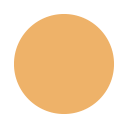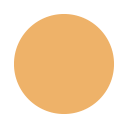NetResults Tracker Version 6.7.3 Installation Instructions
For step-by-step instructions on how to install version 6.7.3, click on the link below that describes your situation.
New Installation
Please use the information below to install NetResults Tracker Version 6.7.3 on a web server for the first time.
Installation Steps
- Prior to installing the software, please make sure that you meet the Version 6.7.3 Requirements. The requirements have changed in 6.7.3.
- Review the Preparations required to set up the web and database servers.
- If you are using a virtual machine, please take a snapshot.
- Please make sure that the file name is nrtee673.exe (Enterprise Edition). As of 6.7, all installations use the Enterprise Edition package so that you can enable the Enterprise Edition features with additional license keys. If you have an older version of the software, please browse to the Support Downloads section of our web site to get the latest version.
- Login to the web server as Administrator (the local Administrator account) or a user in the local Administrators group.
- Copy the installation file (nrtee673.exe) to a local disk on the web server.
- Right click on the installation program file (nrtee673.exe) in Windows Explorer and select "Run as Administrator". Enter the corresponding password, if prompted.
- Follow the instructions in the Installation program. After installation completes and prior to using NetResults Tracker, you must reboot your web server.
After Installation
- Select Start > Programs > NetResults Tracker > Quick Start Guide or select Start > Programs > NetResults Tracker > Help Library and read the manuals to get further information on how to use Tracker. If, for any reason, you are unable to browse to the Tracker Help on your machine, you can browse to a copy on our web site, just click here.
- Select Start > Programs > NetResults Tracker > Workgroup Management System and login using the user ID ptadmin and the password ptadmin to use the Workgroup Management System to create (Add) a new workgroup (perhaps using a different "template" (e.g. Support, Help Desk, Web Site Development, etc.).
- If you have questions please browse to the Support section of our web site to review the Knowledge Base and/or contact NetResults Technical Support.