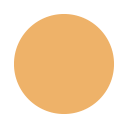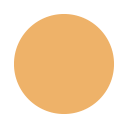Tracker Features
Version 5.0.2
Enhancements
-
ProblemTracker has been changed to prevent active use of a workgroup until it has been upgraded to the latest version installed (the version listed in the upper right corner of the Workgroup Management System Home Page). When users attempt to login to a workgroup that has not been upgraded, an error message will be displayed to mention that the workgroup needs to be upgraded.
- A means of logging out users from individual workgroups has been added to the Workgroup Management System (WMS). This feature can be found on the Block / Unblock Workgroups and License Summary sections of WMS. This change is documented in the Blocking / Unblocking Workgroups and License Summary sections of the WMS Help Guide.
Fixes
-
In Versions 5.0 and 5.0.1, the maximum number of concurrent sessions was reached in some situations where users were not logged in because expired user sessions were not being removed from the database. This issue has been corrected such that the expired sessions are removed as expected.
-
In Versions 4.1 - 5.0.1, the results of an Advanced Saved Query would not be displayed properly if the Query Phrase used multiple clauses to select multiple values for one Pulldown field (these were cases in which a single clause could be interchanged with the multiple clauses to generate the same results). This issue has been corrected to display the query results correctly for all cases.
-
In Versions 4.1 - 5.0.1, option menu items were not displayed correctly per the order value specified when the pulldown field was configured in a dependent relationship with another pulldown. This has been corrected such that the option menu items are displayed correctly according to the value of the item's order field.
- In Versions 5.0 and 5.0.1, when a Text, BigText, or URL type field on the Add page contained the double quotes symbol and the Add & Copy button was clicked to save a record, the text following the double quotes was truncated. This has been fixed such that all of the text is saved in the record when double quotes are present.
Version 5.0.1
Enhancements
- In ProblemTracker Enterprise Edition, an option called "before" has been added as a means of setting an alert for a relative date / time. For example, this option can be used to configure an alert to be sent 5 days before the value of a date field in the record.
- In ProblemTracker Enterprise Edition, when new messages have been posted to a discussion thread, there are icons in the thread list and message list to indicate where the new messages are located. In addition, the Status "UPDATED" appears in a thread's entry on the view page to reflect new messages.
- In ProblemTracker Enterprise Edition, a field called "Discussion Subscription" has been added to the Query page to allow a user to include or exclude in the query criteria those records that contain a discussion thread(s) to which the user is subscribed.
- In ProblemTracker Enterprise Edition, the discussion threads for a particular record are now displayed on the View page.
- In Version 5.0, in order to change the chart layout, input records, or chart title of a saved chart, the "Edit" operation would have to be used. The chart layout, input records, or chart title of a saved chart can now be changed directly from the Metrics main page by using the Save button.
- The ability to export the results of a History query to a *.CSV (comma separated values) file has been added.
- A hypertext link to view the appropriate problem record and the name of the workgroup where the record is located are now included in the email notification messages sent by ProblemTracker.
- When the option "Prompt with User Group" is configured as the New Assignee in a transition and the current assignee is a member of the User Group selected, the current assignee will be displayed as the default selection for the Assigned To field during the Task Operation. For all other cases, the members of the user group will be displayed in alphabetical order. Similarly, when the option "Prompt with State Group" is configured as the New State in a transition and the current state is a member of the state group selected, the current state will be displayed as the default selection for the Status field during the Task operation.
- The ability to select multiple users to be added to the User Administration section of the workgroup has been implemented.
- Icons have been added to the workgroup Home Page to allow a user to print the entire Home Page or choose to print one of the reports displayed.
- ProblemTracker now supports the Netscape 7.0 browser.
- A new option to resolve a user conflict by renaming a user id has been added for use while upgrading users from Version 3 or 4 to Version 5. Renaming a user id will result in the creation of a new user account to resolve the user conflict.
- When selecting "All Records" as the "Input Records" when generating a chart in the Metrics section of Version 5.0, soft deleted records were included in the chart data. This has been changed such that soft deleted records will not be included in the chart data when "All Records" is chosen as the "Input Records" for a chart. To include soft deleted records in a Metric calculation, create a Saved Query which uses '*' or 'Yes' as the value for Deleted and use that Saved Query as the value for Input Records.
Fixes
- In Version 5.0, when a user was deleted from a workgroup then renamed in the Workgroup Management System, then restored in a workgroup, a system error would occur for this user upon login. The maintenance button "Fix Restored Users" has been added to correct this issue in upgraded installations. In addition, a change has been made to the restore operation such that this issue will not occur when restoring a user under the conditions mentioned above.
- When upgrading from a previous version of ProblemTracker to Version 5.0 with a user group that contained a single quote in its name, a system error would occur. This has been corrected to allow a user group name with a single quote to be upgraded successfully.
- In Version 5.0, deleting all group saved report layouts would remove a user's ability to access to the Query page if the user did not have any personal report layouts defined. This has been corrected so that the saved group report layout "Default [Users]" will be displayed as the only option instead of generating an error.
- In ProblemTracker 4.x and newer when creating a standard saved query while an advanced saved query was selected as the default, a system error would occur. This has been fixed to allow a standard saved query to be added when an advanced saved query is configured as the default.
- In previous versions of ProblemTracker, attempting to delete all states in the Define Workflow section would result in a system error. This has been corrected to prompt the user that at least one state is required in the Define Workflow section.
- When configuring a dependent relationship between a parent pulldown menu and 2 child pulldowns in Versions 4.1 or newer, setting the default option menu item for one child pulldown removed the default option menu item from the other child pulldown. This has been corrected such that setting the default item for one child pulldown does not affect the default item of another child pulldown.
- When upgrading from an earlier version to 5.0, some ISO-8859-1 characters were being incorrectly detected as UTF-8 characters in the user profile information, preventing such users from being added to non-UTF-8 workgroups. This has been fixed to allow the characters to be correctly categorized during the upgrade process.
- In Enterprise Edition Version 5.0, a system error may occur when replying to a discussion message in a workgroup with more than 9 discussion messages. This has been fixed to allow a reply to occur successfully in a workgroup with more than 9 messages.
- In Versions 4.0 or newer when renaming the field labels for "Assigned To" or "Status", the new label was not being displayed during the Task operation. This has been corrected such that the actual label of the field will be shown during the Task operation.
- In previous versions when the labels for the fields "Status", "Product", and "Assignee" are renamed, the new labels are not displayed in the Record History section of each record. This has been fixed to display the actual label of the field in the Record History.
- In previous versions of ProblemTracker, use of a single quote in the History Comment field while using the Edit Results operation would cause a system error to occur and would abort the attempted changes. This has been corrected to allow use of a single quote in this situation.
- In Enterprise Edition Version 5.0, a system error would occur when a user with a single quote present in the user's id, first or last name was invited to participate in a discussion. This has been fixed to allow such a user to be invited to a discussion without an error.
- In Enterprise Edition Version 5.0, the first record added via the Customer Bug Page for each product would not have the default alert settings set as expected. This has been corrected so that the default alert settings are set for the first record submitted via the Customer Bug Page for each product.
- In Enterprise Edition Version 5.0, if a workgroup was installed on a web site using a non-standard port number, the URL provided in a Discussion email message would not include the port number, resulting in a "page not found" error when browsing to the discussion. This has been corrected to include the port number when appropriate.
- In Enterprise Edition Version 5.0, the subscription list of a thread was not deleted when a thread was deleted, causing the subscription information from an obsolete thread to be used in a newer thread. This has been corrected to delete the subscription list when a thread is deleted.
- In Enterprise Edition Version 5.0, when clicking on the OK button on the thread list of a record, personal subscriptions would be added for threads that already had the subscription box checked (because a user group in which the user was a member was subscribed). This has been fixed such that personal subscriptions would only be added if the box was was not checked before viewing the thread list.
- When using a Netscape 4.x browser with Version 5.0, a system error would occur when adding a record even though the new record would still be saved. This has been fixed such that the error does not occur when adding a record with a Netscape 4.x browser.
- When upgrading a SQL Server workgroup from Version 3.0.6 to Version 4.x, a system error would occur. This has been corrected to allow a Version 3.0.6 SQL Server workgroup to be successfully upgraded to the latest version.
- When using a URL field in Versions 4.0 and newer, a link was not displayed in the query results when this field was included as column in the report layout. This has been fixed to display the link.
- When using a Netscape Navigator 4.73 browser with Version 5.0, a Javascript error would occur when attempting to edit a user. This has been fixed to allow a user to be edited without an error with this browser.
Version 5.0
Enhancements
Fixes
- In previous versions, the calculation in the Summary page for "average time from state 1 to state 2" was incorrect when a record looped between the states multiple times. This has been corrected as part of the "Metrics" feature to allow users to specify whether looping transitions should be considered in the calculation.
- In previous versions, the Maximum Field Size in a report layout was not being calculated correctly when certain characters were included in a field resulting in a smaller amount of characters that could be displayed. This has been corrected so that the correct number of characters is displayed in a report layout.
- In Netscape 6.2, the tool tip text information was not being displayed for the icons on the Home and Query pages. This has been corrected to allow the tool tip text to be displayed in Netscape 6.2.
- In previous versions, the position of the OK and Cancel buttons were inconsistent. This has been corrected to maintain the position of these buttons on the various pages of ProblemTracker.
To read about the features in Version 4.1 - 4.1.1, click here.